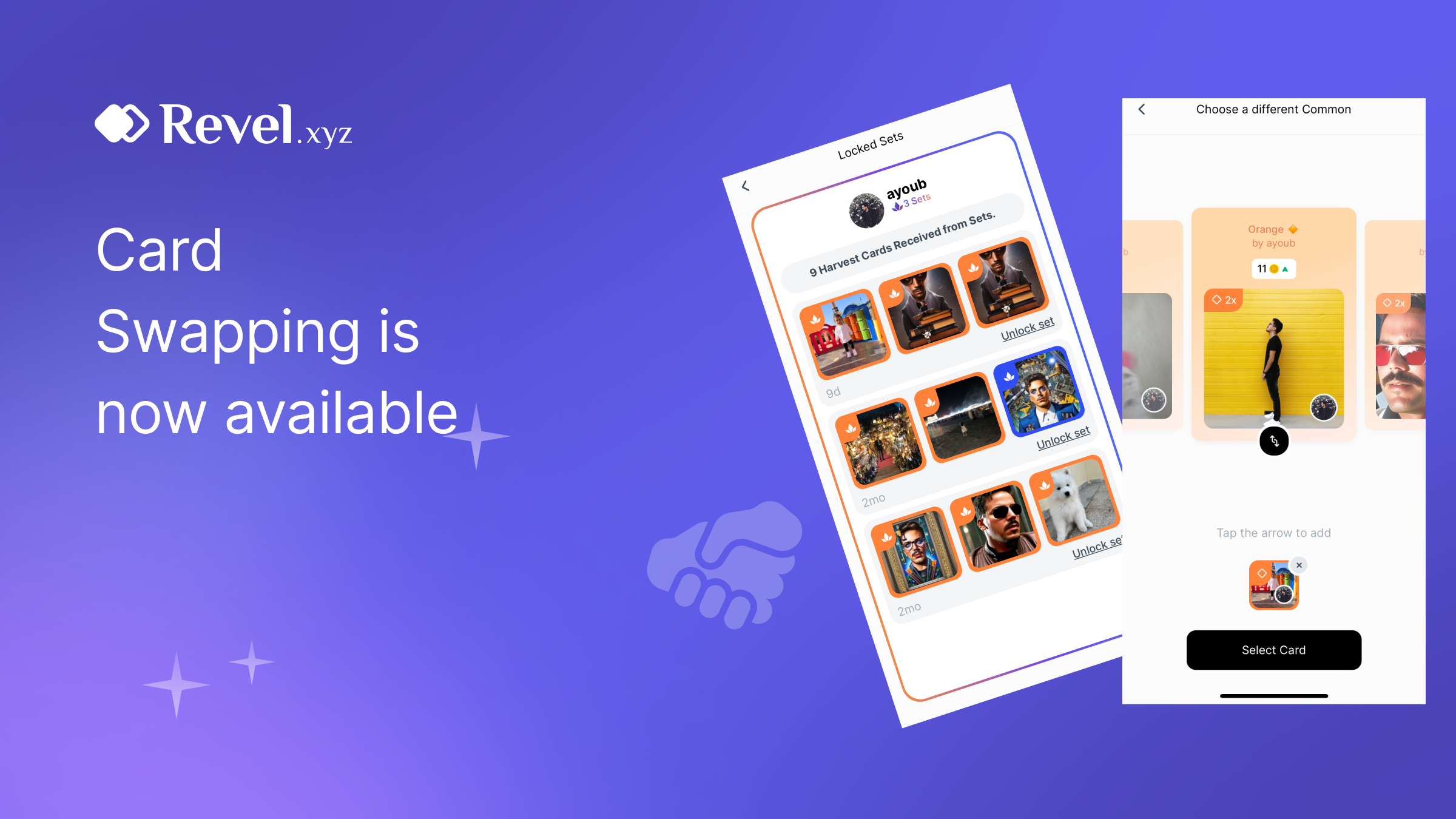Swap Locked Cards
Without having to unlock a set.
You may now change cards within a locked set without unlocking the set. There may be times when you own a new card from a creator, and consequently, you want to permanently enshrine the new card in your set collection (and protect them from QuickBuy). “Swap” allows you to easily do this, within the set management screen!
To Swap, tap the “[X] Locked Sets” text at the bottom of any set completion module.

When viewing your locked sets, you can tap any card and a screen will open allowing you to select a different card you own.

Tap the card you’d like to swap into the set, then tap “Select Card.” Voila! The new card should appear in the target set.

Beware: the card that you swapped OUT of the set will now be available for QuickBuy by other users.
We hope that this further alleviates the pain of set management.
What’s Next?
As we often say in web3, “it’s early.” We will continue to make adjustments to Revel as we add new features (and as our user community grows) in order to create the best possible user experience over the long term.
We realize that we will not always get everything perfectly right on the first try, and we appreciate your feedback–please connect with us in Discord or on social media to let us know how you like these improvements. We’re also happy to answer questions from our community.
Every other Thursday, you can join us for a Town Hall or “Play the Game” session and interact with the team live, on Zoom. You can register here, and we hope to see you there!
Join the Revolution
You can stay up to date on Revel.xyz by following us on social media:
You can download the app now and start trading:
All Links are here: