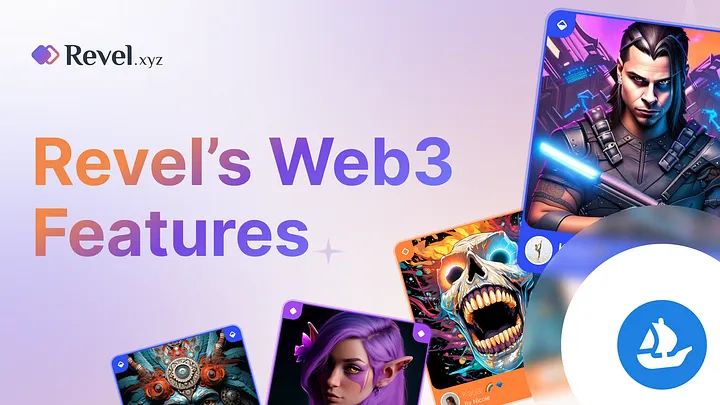Delivering on our promise of decentralization

Revel was built on the premise of a new approach to social media based on shared ownership, made possible by blockchain. We originally built our app such that any personal trading card created on our platform, and our Jokers, could be minted as digital assets on the Polygon blockchain. However, it’s been irrelevant to our users thus far without the ability to connect a wallet. Finally, as we recently announced, that has changed and we are now fully web3 compatible.
What does this mean for our users? We’ll go into each area in detail but, In short, you’ll now see that:
- You can create an account or login using an Ethereum crypto wallet.
- Existing Revel accounts can link an external crypto wallet.
- Once a crypto wallet is connected, you can bring any card on chain.
Account creation/login
A new method has been added when creating a Revel account or signing in to the app, which will prompt a user to connect a wallet using another app (such as Metamask). Selecting this option means that this wallet will be the default crypto wallet associated with your account (this cannot be changed, at this time).
Connecting a wallet (for existing Revel accounts)
Already a Revel user? No problem! Tap your balance in the top navigation bar and you will go to your wallet screen, where you can then tap the “Connect NFT Wallet” button (next to the “Buy Jokers” button) in order to go through the same wallet-connect experience that a new user would experience.
After you’ve successfully connected your wallet, the button will say “Manage NFT Wallet.”
Claiming cards to your external wallet
Once you’ve connected your crypto wallet, you can elect to claim any Revel cards on chain (including Jokers) as Polygon assets. There are two reasons to do this:
- To sell Revel cards in an external marketplace (e.g. OpenSea)
- To use Revel cards in another app (hint hint…).
Within the “Manage NFT Wallet” screen, tap any cards you’d like to bring on chain and then tap the “Bring On Chain” button.
Note that bringing cards on chain should only be elected if there is a clear reason for doing so. Although blockchain brings a variety of advantages with respect to utility and decentralization, on-chain cards slow down trading in the app (because the transaction needs to be confirmed on the blockchain) and moving cards from one wallet to another on an external marketplace incurs a “gas” fee to the user; in this case, since Revel uses the Polygon blockchain, that must be paid in MATIC (Polygon’s primary cryptocurrency token).
Additionally, marketplaces such as OpenSea may ban wallets that attempt to bring large volumes of cards on chain, since this is an atypical use case. Unfortunately, this has already affected some of our users.
At this time, since Revel’s collections (user-created cards and Jokers) are new to NFT marketplaces, they will initially appear in a user’s “Hidden” folder on the marketplace. We are working to get this changed and, as we are more established, the collections will become fully verified.
We hope that you enjoy these new features! Please let us know your feedback by emailing us at [email protected]. We would love to hear from you.
Join the Revelution
If you found this post helpful, please clap (up to 50 times) and share.
You can stay up to date on Revel.xyz by following us on social media:
You can download the app now and start trading:
All Links are here: